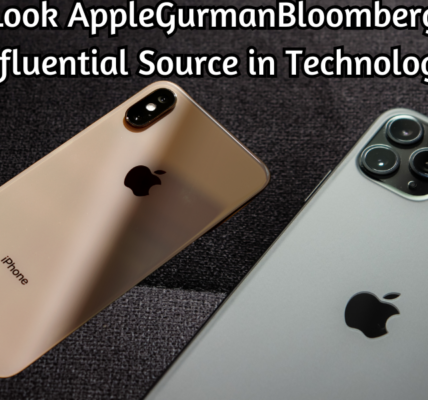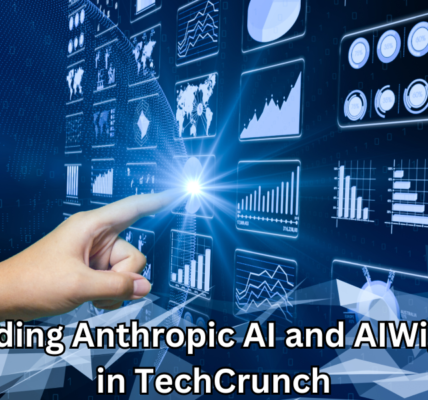Managing a loan doesn’t have to be a headache. Thanks to IDFC First Bank’s digital services, customers can easily access and manage their loan accounts online, without having to visit a branch. Whether you want to check your loan balance, pay an EMI, or download a loan statement, the IDFC loan login portal offers everything you need to stay on top of your loan. In this guide, we’ll explore the features, benefits, and step-by-step processes involved in using IDFC First Bank’s loan login services.
What Is IDFC Loan Login?
IDFC Loan Login is a digital gateway provided by IDFC First Bank that allows customers to access and manage their loan accounts online. Through this portal, you can check your loan balance, pay your EMIs, download statements, and more.
The purpose of the IDFC loan login system is to give customers a convenient and secure way to handle their loans. No need to visit a bank or call customer service when you can manage everything online, right from your smartphone or computer.
Benefits of Using IDFC Loan Login:
- 24/7 access to your loan account
- View and manage multiple loans in one place
- Make instant EMI payments online
- Download loan statements for tax purposes or record-keeping
- Faster prepayment and foreclosure process
How to Access the IDFC Loan Login Portal?
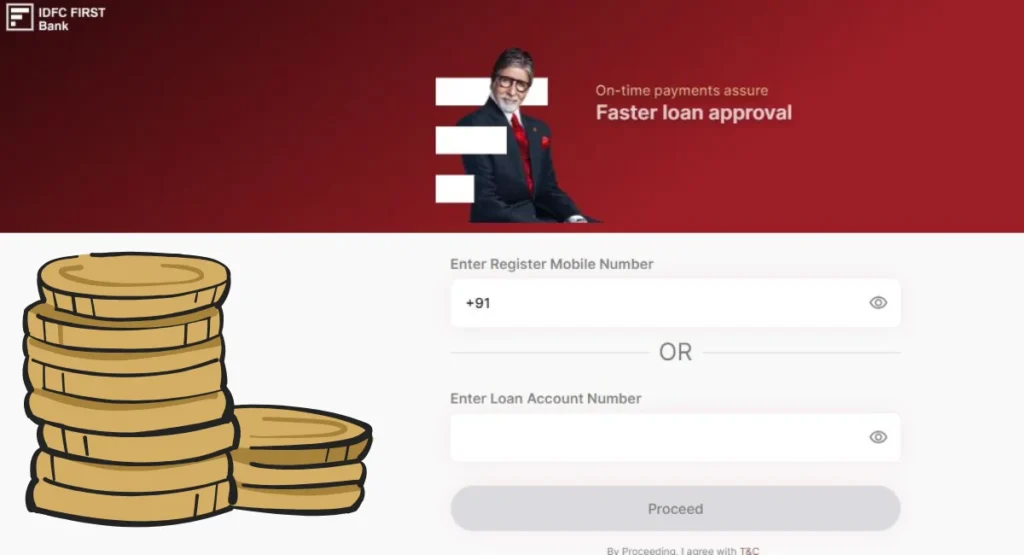
Accessing the IDFC Loan Login portal is simple. Here’s how you can do it:
- Visit the IDFC First Bank Website:
Go to the official IDFC First Bank website by typing www.idfcfirstbank.com in your browser. - Click on the ‘Login’ Option:
On the homepage, click on the ‘Login’ button at the top-right corner. A drop-down menu will appear, where you can choose the ‘Loan Account Login’ option. - Use the Mobile App:
You can also access your loan account through the IDFC First Bank mobile app. Simply download it from the Google Play Store or Apple App Store and follow the login steps.
How to Register for IDFC Loan Login?
If you’re a first-time user, you will need to register before accessing your loan account. Here’s how to do it:
Pre-Requisites for Registration:
- Active loan account with IDFC First Bank
- Registered mobile number
- Email ID linked with your loan account
Steps to Register:
- Visit the IDFC First Bank website or open the mobile app.
- Click on the ‘Loan Account Login’ option.
- Select ‘New User? Register Here’.
- Enter your Loan Account Number and registered mobile number.
- An OTP (One-Time Password) will be sent to your phone. Enter the OTP to verify your identity.
- Set up your login credentials (username and password).
- Your registration is now complete!
Also Read : JSDM Login | Pathkind Login | Smartkeeda Login
How to Log in to Your IDFC Loan Account?
Once registered, logging into your IDFC loan account is straightforward:
- Visit the IDFC First Bank website or open the mobile app.
- Click on ‘Loan Account Login’.
- Enter your registered username and password.
- Hit ‘Login’, and you’re in!
Troubleshooting Login Issues:
If you’re unable to log in:
- Double-check your username and password.
- Make sure your internet connection is stable.
- If you’ve forgotten your password, use the ‘Forgot Password’ option to reset it.
Services Offered on the IDFC Loan Login Portal
IDFC First Bank’s loan portal offers a range of services, including:
- Loan Account Summary: Get a detailed overview of your loan, including the outstanding balance, interest rate, and EMI schedule.
- EMI Payment: Pay your monthly installments directly through the portal using net banking, debit card, or UPI.
- Loan Statement Download: Easily download your loan statements for the past months or years.
- Prepayment/Foreclosure: If you want to pay off your loan early, you can initiate a prepayment or foreclosure request directly through the portal.
How to Pay Your EMIs Through the IDFC Loan Portal
Paying your EMIs online is simple and quick:
- Log in to your loan account.
- Navigate to the EMI payment section.
- Choose your preferred payment method (net banking, debit card, UPI, etc.).
- Enter the necessary details and confirm the payment.
How to Check Your Loan Balance and Outstanding Amount
To check your outstanding loan amount:
- Log in to your IDFC loan account.
- On the dashboard, you’ll see the ‘Loan Balance’ section, which displays your outstanding principal and interest due.
Prepayment and Foreclosure Through IDFC Loan Login
If you wish to make a prepayment or foreclose your loan:
- Log in to your loan account.
- Navigate to the ‘Prepayment’ or ‘Foreclosure’ section.
- Choose the amount you wish to prepay.
- Complete the payment using your preferred method.
IDFC First Bank Mobile App for Loan Management
The IDFC First Bank mobile app offers the same services as the online portal, but with the added convenience of managing your loan on the go. Features include:
- Quick EMI payments
- Real-time loan account updates
- Easy access to loan statements and documents
Resetting Your IDFC Loan Login Password
In case you forget your password, here’s how to reset it:
- Click on the ‘Forgot Password’ option on the login page.
- Enter your loan account number and registered mobile number.
- You’ll receive an OTP to verify your identity.
- Set a new password and log in with your updated credentials.
Security Features of the IDFC Loan Login Portal
IDFC First Bank prioritizes security by incorporating:
- Two-Factor Authentication: A combination of password and OTP verification to ensure secure login.
- Data Encryption: Your personal and financial data is encrypted to prevent unauthorized access.
Troubleshooting Common Login Problems
Sometimes, you might face login issues. Here’s how to resolve them:
- Forgotten Credentials: Use the ‘Forgot Username/Password’ feature to recover your login information.
- Locked Account: After multiple failed login attempts, your account might get locked. Contact customer care to unlock it.
- Other Technical Issues: Ensure that you’re using an updated browser and have a stable internet connection.
Contacting IDFC First Bank for Loan Queries
If you need assistance with your loan, you can:
- Call the customer care number provided on the website.
- Use the live chat feature on the IDFC First Bank portal.
- Visit the nearest **IDFC First Bank branch for in-person support.
Also Read : Tarayummy Age | Dylan Hoffman Age | Nikki Rodriguez Age
Conclusion
The IDFC Loan Login portal is a valuable tool for anyone looking to manage their loans efficiently. With features like EMI payments, loan statement downloads, and prepayment options, IDFC First Bank provides an all-in-one solution for handling your loans digitally. By following the steps in this guide, you’ll be able to easily navigate the portal and manage your loan with ease.
FAQs
Can I use the IDFC loan login portal for any type of loan?
Yes, you can manage personal loans, home loans, business loans, and more through the portal.
What should I do if I forget my login credentials?
Use the ‘Forgot Username/Password’ option on the login page to recover your credentials.
Is there a fee for making a prepayment on my loan through the portal?
It depends on your loan terms. Some loans may have a prepayment fee, which you can check in your loan agreement.
Can I download my loan statement for free?
Yes, downloading your loan statement from the IDFC loan portal is free of charge.
Is the IDFC loan login portal secure?
Absolutely. The portal uses two-factor authentication and data encryption to protect your account.